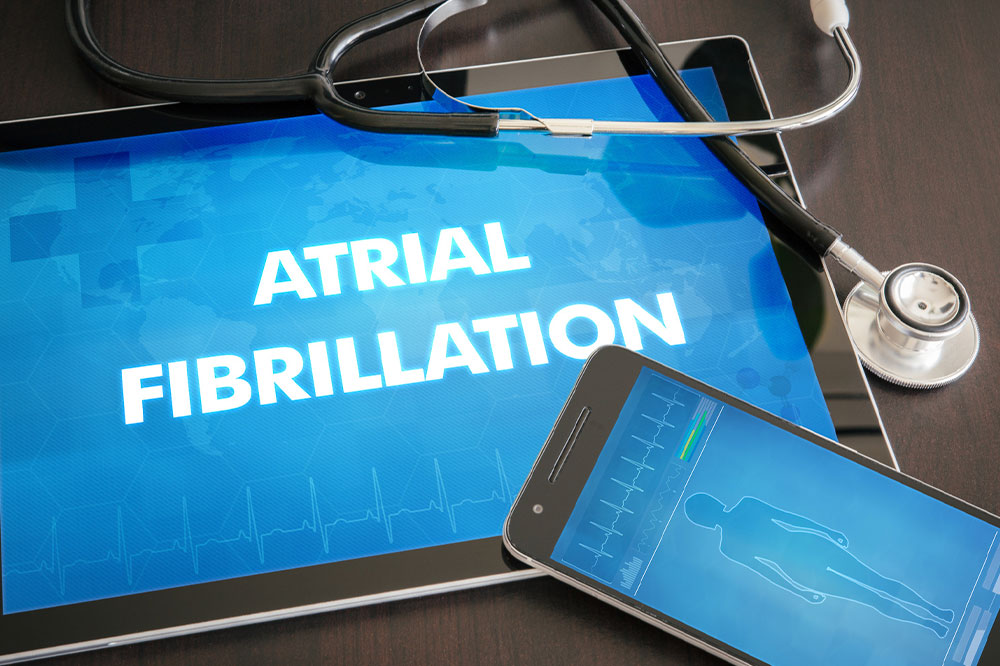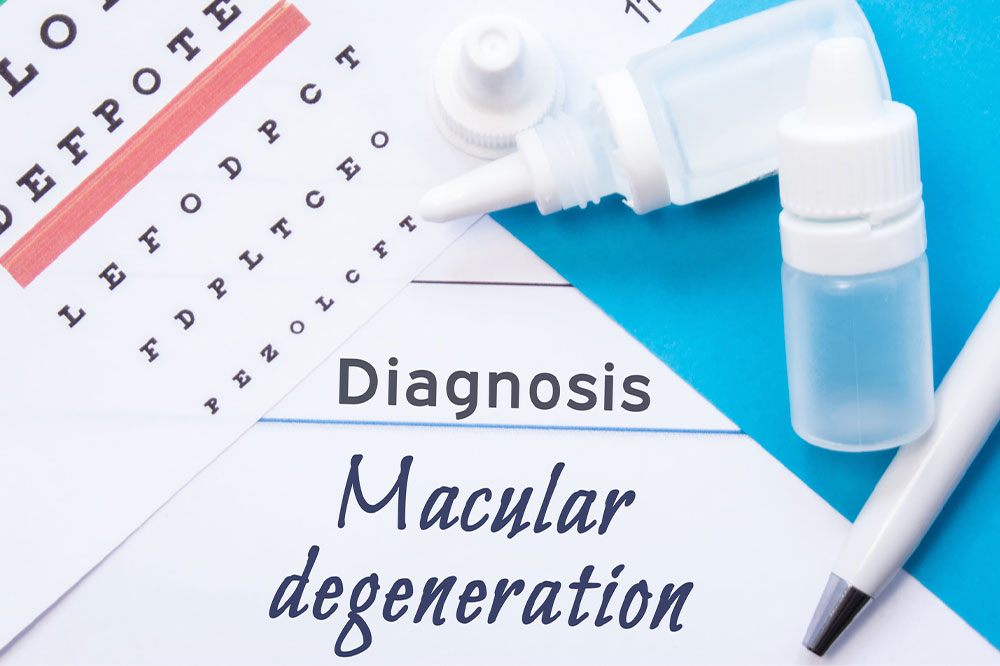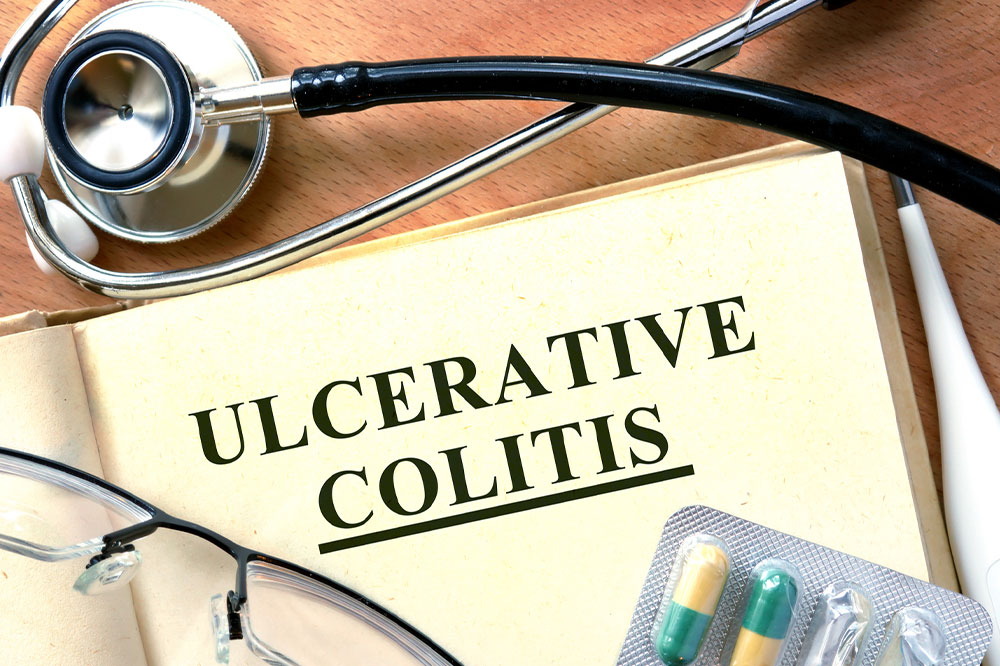10 Tips to Prevent Cyber Attacks

In this internet-driven era, having excellent cyber security is crucial. Protecting your data and information from malicious hackers or con artists in the age of technological breakthroughs can be challenging. Fortunately, there are a number of steps you can take to stop intruders from accessing your networks and stealing sensitive data. This article is essential reading if cybersecurity is important to you. These ten methods will help you defend yourself against potential online attacks.
10 ways to prevent cyber attacks
Keeping the system updated
Keeping the systems updated is one of the best ways to protect yourself from a cyber attack. Ensuring frequent software and systems updates is a must. It also ensures that the most recent security patches are installed, which are better equipped to protect against cyber attacks. Attackers constantly look for gaps in network security, and outdated software or hardware can easily provide them with that opening.
Additionally, updating systems will allow you to take advantage of bug fixes to help smooth the functioning of your system. It will also provide an extra layer of defense from malicious activity or intrusion attempts.
Change your passwords regularly
Changing your passwords frequently is one of the simplest yet most effective ways to keep data safe from hackers, as it makes it difficult for them to gain access to information. Additionally, strong passwords combining upper and lowercase letters, numbers, special characters, and symbols can play a significant role in helping to protect your online presence from malicious actors.
If the passwords become too much and too complex for you to memorize, storing them in a secure, encrypted file within your computer or mobile device helps.
Ensure endpoint protection
Endpoint security prevents malicious actors and campaigns from exploiting endpoints or entry points of end-user devices, such as PCs, laptops, and mobile devices. Using the latest artificial intelligence technology, Crowd Strike endpoint cyber security solutions can detect and stop malicious activity before it can affect your organization’s sensitive data or operations. Endpoint solutions also provide detailed insights into what causes an attack. It allows you to easily audit your system and identify weak points that hackers might try to exploit.
Backing up your data
Regularly backing up your data creates an additional layer of security to protect your system from damage if an attack does occur. Without a data backup, a cyber attack could lead to the loss of all information stored on your computer or system since attackers may delete or encrypt data before leaving a system. With a reliable backup solution, you can quickly restore lost or corrupted files and mitigate the attack’s impact.
Installing a firewall
Installing a firewall is one of the most important steps to prevent you from becoming a cyber attack victim. Firewalls act as an essential layer of security by helping to protect private computer systems, networks, and data centers against malicious cyber threats. They also help inspect incoming and outgoing network traffic to identify malicious activities. Furthermore, they can block unauthorized access, enhancing your cybersecurity across any device.
Separate employee accounts
Cyber attacks can devastate businesses, resulting in data breaches, stolen funds, and reputational damage. Businesses should ensure each employee has a separate login account with permissions based on their role within the company. This may seem inconvenient initially, but by authorizing individual accounts instead of shared ones, businesses can protect themselves against cyber criminals.
For instance, if inappropriate activity is identified within one account, it will be easy to contain the breach. Moreover, individuals utilizing unique login accounts are more easily held accountable for their actions.
Using secure wi-fi
These days, access to an internet connection is essential, and more so with the number of things we use the internet for. Keeping your data and personal information safe when online is a must, particularly with wi-fi networks. They are often less secure than other networks. Using a secure wi-fi connection helps protect against cyber attacks by encrypting your data and making it inaccessible to hackers trying to gain access to your information.
Multi-factor authentication
Multi-factor authentication, or two-factor verification, is important in protecting yourself from cyber attacks. This simple process establishes two independent validation points when logging into accounts and devices. The first factor might be something you know, which could be a password or a PIN code. The second factor could depend on something you have, such as a token, gadget, mobile phone number code, or biometric identifier like your fingerprint.
Developing a cyber safety plan
Creating a cyber safety plan can be invaluable when facing a cyber attack. It is important to understand why such planning is necessary, as the threat of a data breach or other digital disaster looms large for businesses and individuals alike. To protect oneself from the full scope of the potential digital vulnerability, you must proactively address your safety measures.
The plan might include the following:
Having security policies for staff and employees.
Conducting regular maintenance on devices and servers.
Documenting backup processes for data security.
A comprehensive cyber safety plan can provide crucial protection from attackers who seek access to networks and confidential information. Taking this step now could save countless hours of headaches and trouble further down the road.
Training and awareness
In today’s digital world, training your staff to prevent a cyber attack is important. Staff will increasingly encounter malware, phishing emails, and ransomware threats. Providing training ensures that they are aware of these dangers and can identify them before it’s too late. Training also teaches employees best practices for protecting sensitive data, such as password security protocol or two-factor authentication.
This will make it difficult for hackers to access secure data and cause irrevocable damage. Maintaining preventative measures with intentional training is the best way to ensure the safety of your company and its valued customers.
Cyber attack threats can be daunting, but such preventative measures can safe-keep your precious data. Anything from decreasing the number of active users to using two-factor authentication can help protect your data and limit these types of malicious attacks.