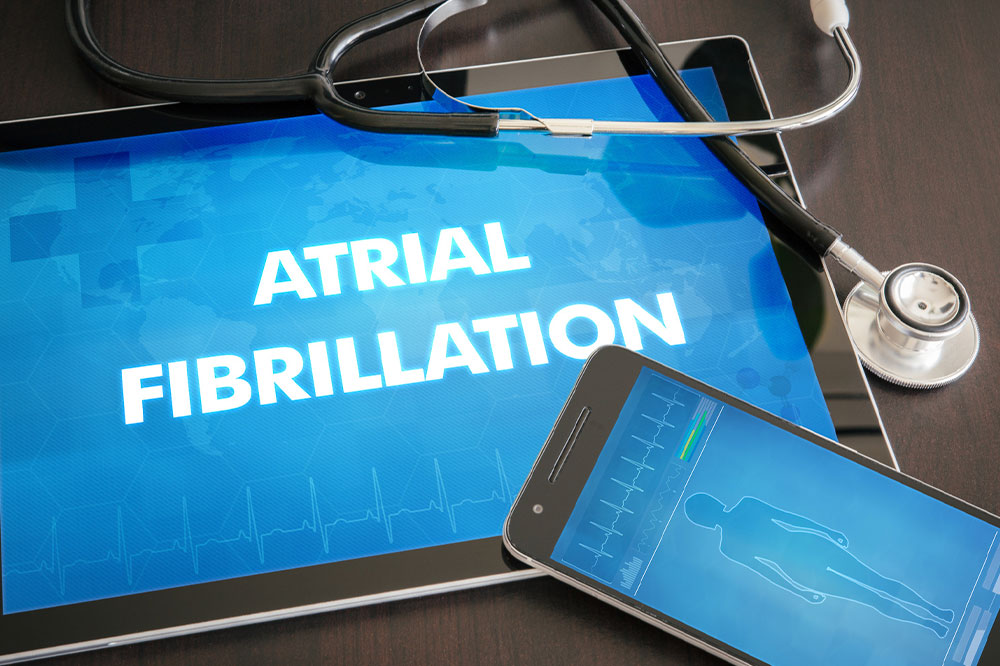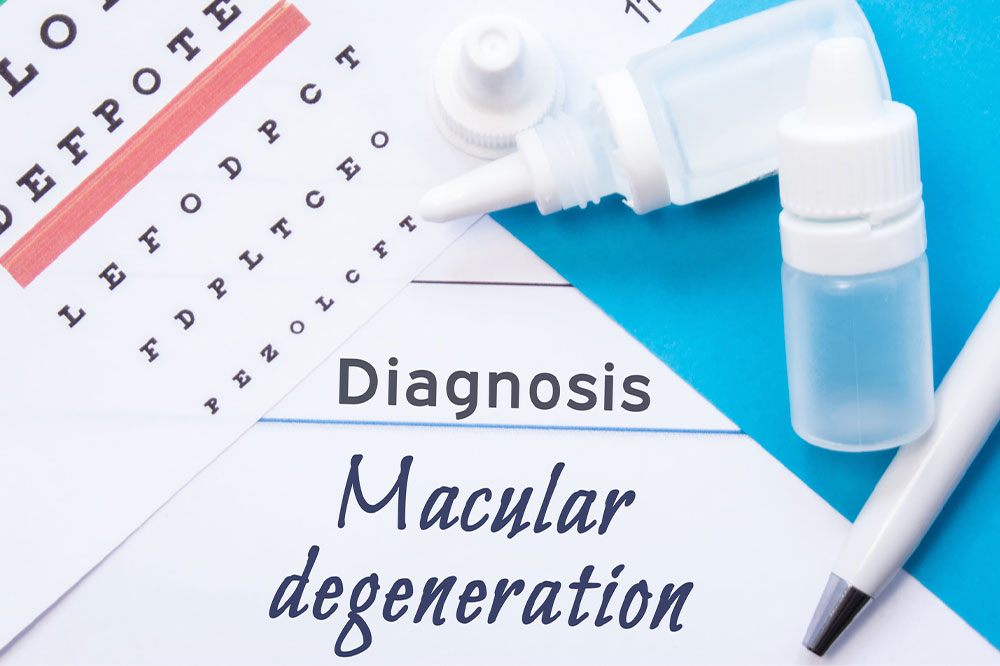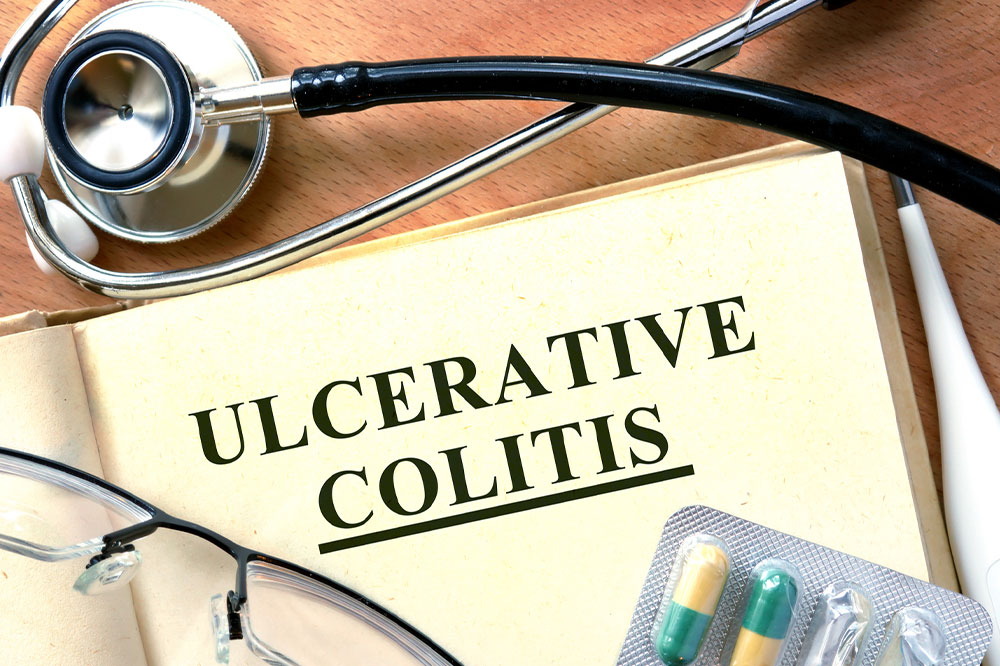7 Hidden MacBook Features to Explore Today

Apple keeps introducing new features to the macOS to enhance user convenience. However, even if one has been using a MacBook for years, it is easy to miss out on some of these functions, especially if they are not immediately visible. Nevertheless, these handy features can enhance the ease and speed of carrying out everyday tasks on the laptop while also helping improve overall productivity and efficiency while working on a MacBook.
What are the newest Apple models?
Apple launched six new models in 2023—the M2 Mac Mini, 14-inch MacBook Pro, 16-inch MacBook Pro, 15-inch MacBook Air, Mac Studio, and Mac Pro. Apple’s newest Mac Desktop, the Mac Studio, powered using an M2 Ultra and M2 Max chip, is a hybrid of a Mac Mini and Mac Pro. Its starting price is $1,999. An affordable version of the desktop Mac is the entry-level M2 Mac Mini, starting at $599. The Mac Mini with M2 Pro is retailing for $1299 while the world’s thinnest laptop, the 15-inch MacBook Air, starts from $1,199. Apple’s most expensive Mac Pro with M2 Ultra starts at $6,999, designed for handling extreme workloads.
There are many things MacBook users can do to get the most out of MacOS. Here is a list of 7 hidden features in macOS that can help elevate user experience.
1. Check Quick Look
This feature lets users preview files and folders without wasting time on opening the file and shutting it. To use this feature, locate a file in Finder and select it, then press the spacebar. This will open the Quick Look window with a view of one’s file.
2. Use Spotlight Search
Spotlight is a useful feature that many MacBook users are not aware of. This search tool can be used to find anything on a Mac, like files or even a specific question. It can also be used to launch apps quickly, to do simple math, or for unit and currency conversions. Mac users can use Spotlight by clicking on the magnifying glass icon in the upper right corner of the screen. Alternatively, to open Spotlight, one needs to press command and space on the keyboard.
3. Turn on Hot Corners
Remembering the different shortcuts can be overwhelming. MacBooks allow users to turn the screen’s corners into shortcuts. This is called the Hot Corners feature, which allows quick access to certain functions. To set it up, one must head to system preferences, select mission control, and click hot corners. One must then select the dropdown box and configure one’s preferences for each corner. Once it is set, one should simply hover the cursor over one of the corners that will execute the action that has been assigned to that corner.
4. Use the Screenshot and Recorder tool
A MacBook comes with an all-in-one dedicated tool for taking screenshots and recording screens. This can be accessed either from the launchpad or using the Command + Shift+ 5. The screenshot toolbar allows users to capture the entire screen, window, or a selected area. The toolbar also has an Options menu, including a timer option for the screen recording. One can also choose whether one wants the microphone and the mouse pointer. When one takes a screenshot, the screenshot will automatically save and will appear in the bottom right corner of the desktop.
5. Open apps automatically at login
If there are certain apps that one uses every day, there is a way to automate the start-up routine. This will help one save time every time one uses one’s Mac. For example, if a user uses Mail, Safari, and Calendar every day on their Mac, they can set up their login items by heading to System settings. Next, tap General, select Login Items, and add an app or document one wants to open on login. After selecting the app or document, select Open, which will add it to the list.
6. Hide the menu bar
If one has a 14-inch MacBook Pro or 15-inch MacBook Air, hiding the menu bar may be the preferred choice. The obvious benefit of hiding the menu bar is having more screens and less distraction. By default, the menu bar appears on top of the screen. Mac allows users to change this setting wherein the menu bar will only appear when the cursor hovers on the top of the screen. To use this feature on the Mac, one needs to go to System Settings, tap Desktop and Dock, scroll down to the menu bar heading, and click the drop-down next to Automatically Hide and Show the menu bar. Finally, select Always.
7. Use a shortcut for the Emoji keyboard
Like a smartphone, the Mac has its own Emoji keyboard and it is one of the impressive features that goes unnoticed. To send emojis, all that has to be done is press a series of buttons on the keyboard. On any text box, press Control + CMD + Spacebar. This will open a small window consisting of Emoji characters with a search bar. This feature usually works in messages and email.
From shortcuts to customization options, the MacBook has tons of features to explore. By mastering the Mac’s hidden features and taking advantage of the full potential of one’s Mac, one is sure to make one’s workflow more productive.